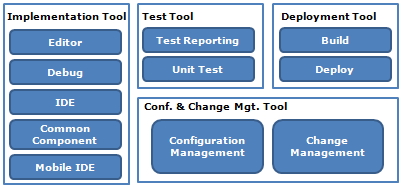IDE for the e-government standard framework
Summary
This document describes a summary of the IDE for the e-government standard framework.
Description
IDE Goal
The IDE provides following tools that support the life-cycle of the development process, including business program development, version control, build, and so forth.
- Implementation Tool
- Test Tool
- Configuration & Change Management Tool
- Deployment Tool
IDE and Server IDE
IDE
IDE consists of Implementation Tool(Editor, Debug, IDE, Common Component, Mobile IDE) and Test Tool(Test Reporting, Unit Test.)

Detailed features of the Developer Development Environment are separated into two groups: core and optional components. Optional components are provided for convenience. eGov standard framework provides lightweight development environment that consists of core components only. It is simple and easy for the developers to install and use the lightweight development environment. It is appropriate for small projects. The framework also provides the integrated development environment that contains core and optional components for developer’s convenience. Developers are advised to download and use the appropriate environment for the needs of their project.
Server IDE
Server IDE consists of Deployment Tool(Build, Deploy) and Conf. & Change Mgt. Tool(Configuration Management, Change Management.)
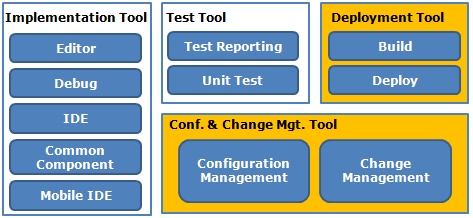
Server IDE of the Standard framework also provides both essential and optional features. According to the project, features in the Deployment Tool and the Conf. & Change Mgt. Tool are optionally selectable. (Server IDE)
Development Process
The following diagram describes the possible development process using given IDE.
The development process is separated into four areas, and detailed process for each area is shown below.
- Developer’s Personal Computer
- Configuration Management Server
- CI Server
- Application Server
Environmental settings
Basic Environment
| Components | Recommended Version | Notes |
|---|---|---|
| Java Development Kit | 5.0 | |
| Servlet | 2.4 | |
| Eclipse IDE for Java EE Developers | 3.6 | http://www.eclipse.org/downloads |
WAS
| Components | Recommended Version | Java Compatibility | Notes |
|---|---|---|---|
| Jboss application platform | 5.1.30 | JDK 5.0 | |
| Tmax JEUS | 6.0.0.5 | JDK 5.0 or higher | |
| Oracle WebLogic ServerDBMS Server | 9.2 | JDK 5.0 or higher |
DBMS
| Components | Recommended Version | Notes |
|---|---|---|
| Mysql | 5.1.30 | |
| Tibero | 3.0(sp2) | |
| Altibase DBMS Server | 5.1.3.18 | |
| Oracle | 9.2(mp3) |
Open Source Software Usage Status
| Service Group | Service | Open Source Software | Version | License | Expansion & Development | |
|---|---|---|---|---|---|---|
| Implemtation Tool | Editor | Source Editor | Eclipse | 3.6.2 | EPL & EDL | Indigo (3.7) version, please contact the maintenance team. |
| IDE | N/A | Developed | ||||
| Common Component | N/A | Developed | ||||
| Customize Development Tool | N/A | Developed | ||||
| Mobile IDE | N/A | Developed | ||||
| Mobile Common Component | N/A | Developed | ||||
| Mobile Code Verification | N/A | Developed | ||||
| Add Plug-In | N/A | Developed | ||||
| UML Editor | AmaterasUML | 1.3.2 | EPL 1.0 | |||
| ERD Editor | AmaterasERD | 1.0.8 | EPL 1.0 | |||
| DBIO Editor | N/A | Developed | ||||
| Web Flow | Spring Web Flow | 2.0.7 | ||||
| Code Generation | N/A | Developed | ||||
| Code Inspection | PMD, FindBugs | 3.2.6, 1.3.9 | BSD, LGPL | |||
| Server Connection Management | N/A | Developed | ||||
| Debug | Local Debug | Eclipse | 3.6.2 | EPL & EDL | ||
| Remote Debug | Eclipse | 3.6.2 | EPL & EDL | |||
| TestTool | Unit Test | Test Case | JUnit | 4.8.1, 3.8.2 | CPL | |
| Mock Support | EasyMock | 3.0 | MIT | |||
| DB Support | DbUnit | 2.4.8 | LGPL 2.1 | |||
| Test Automation | Ant, Maven | 1.8.2, 3.0.3 | Apache License 2.0 | |||
| Test Reporting | Ant, Maven | 1.8.2, 3.0.3 | Apache License 2.0 | Feature added | ||
| Test Coverage | EMMA | 2.1 | CPL | |||
| TestCase Generator | N/A | Developed | ||||
| Deployment Tool | Build | Build Tool | Maven | 3.0.3 | Apache License 2.0 | |
| CI Server | Hudson | 1.398 | Creative Commons Attribution Share-Alike License,MIT | |||
| Nexus | Nexus | 1.8.0.1 | GPL | |||
| Deploy | N/A | Developed | ||||
| Conf.& Change Mgt.Tool | Configuration Management | Subversion | Subversion License | |||
| Change Management | jTrac | Apache License 2.0 | RE-DEVELOPED UI | |||
✔ DBUnit, EasyMock, Emma, Ant, if required, the use of tin in the pom.xml file to run Maven Install to unpack.
Manual
IDE main screen introduces the development framework and environment. Users can manage the link URL information. A standard user should change link URL according to each project settings to use the development tool. The following process describes how to change the information.
- Admin Login
Use the default Initial ID and password to login. Once successfully logged in, user should set a new password. - Management of Menus
Update the link URL information and enablement of each tool on the specified project.
Environmental settings
- Install IDE main tool
Download the main tool from the eGov standard framework portal (http://www.egovframe.go.kr [http://www.egovframe.go.kr]), and deploy to the WAS server. - Create DB Scheme
Download the DB Scheme creation sql for the main tool, connect to the DB and run the downloaded sql. - Change the DB connection information
After deploying the main tool, modify a WEB-INF/config/context-datasource.xml file under the deployed location of the WAS. Set it accordingly to the current project.
On deployment, a ‘dev’ user is registered on MySQL database as default.
Intro screen
- User can get to the main pages of each development tool.
- In order to standard users use the tool, the admin should modify link URL to configure IDE settings suitable to the project.
Admin Login
Management of Menus
전자정부 표준프레임워크 라이센스(바로가기)
전자정부 표준프레임워크 활용의 안정성 보장을 위해 위험성을 지속적으로 모니터링하고 있으나, 오픈소스의 특성상 문제가 발생할 수 있습니다.
전자정부 표준프레임워크는 Apache 2.0 라이선스를 따르고 있는 오픈소스 프로그램입니다. Apache 2.0 라이선스에 따라 표준프레임워크를 활용하여 발생된 업무중단, 컴퓨터 고장 또는 오동작으로 인한 손해 등에 대해서 책임이 없습니다.