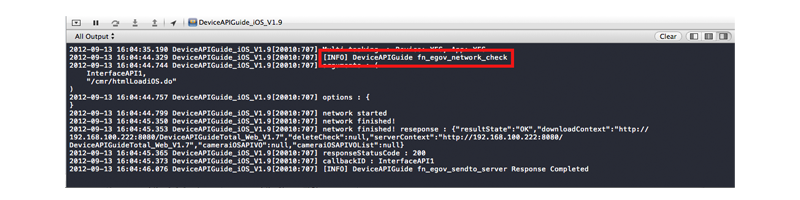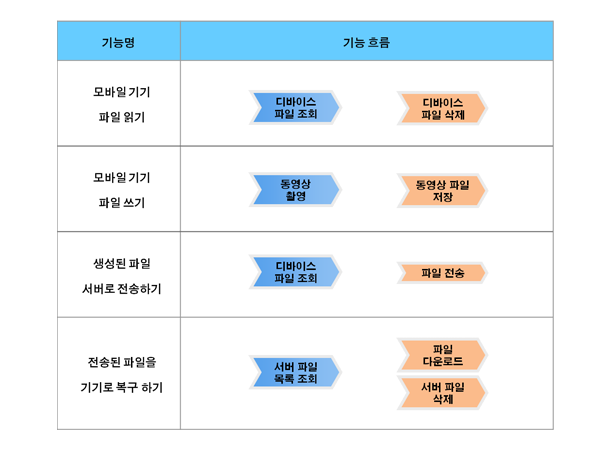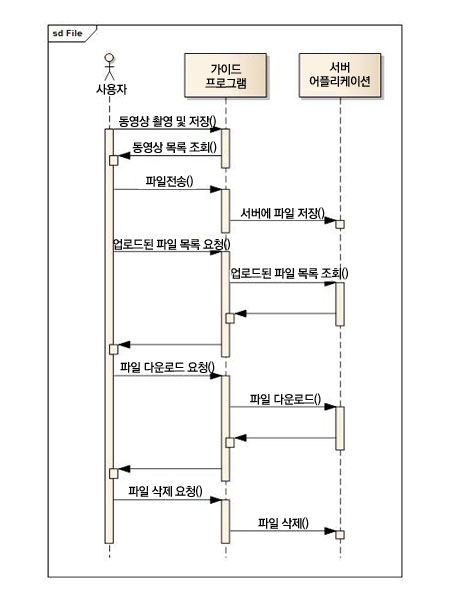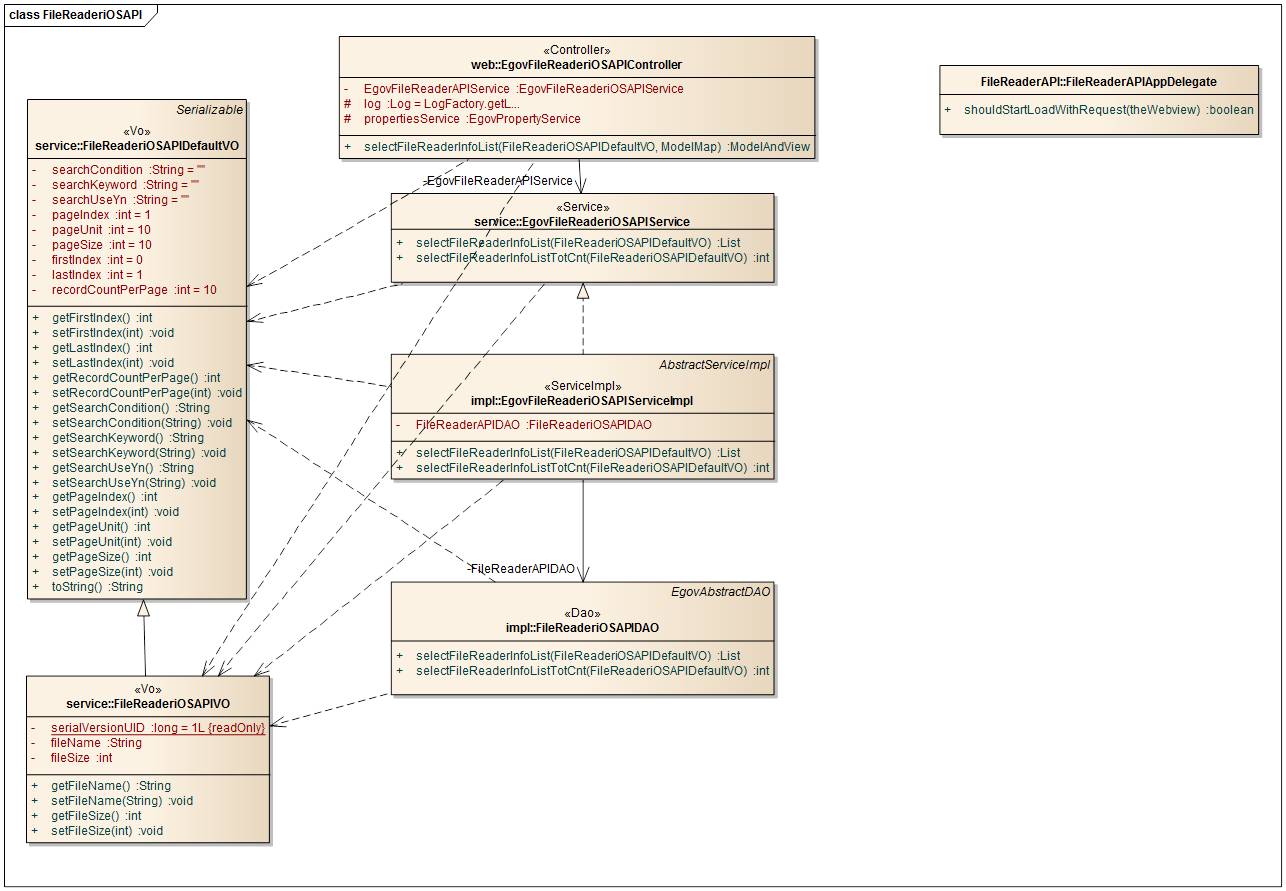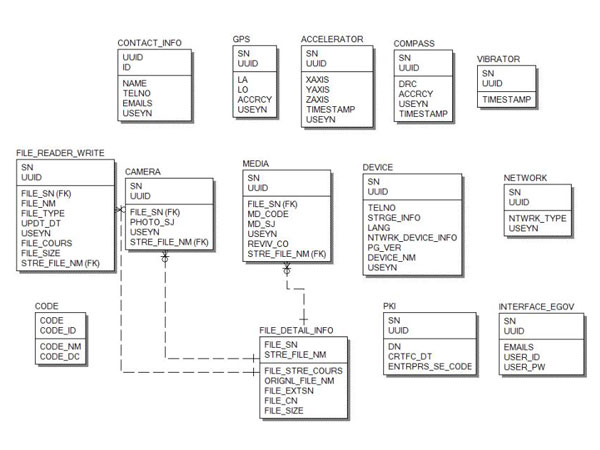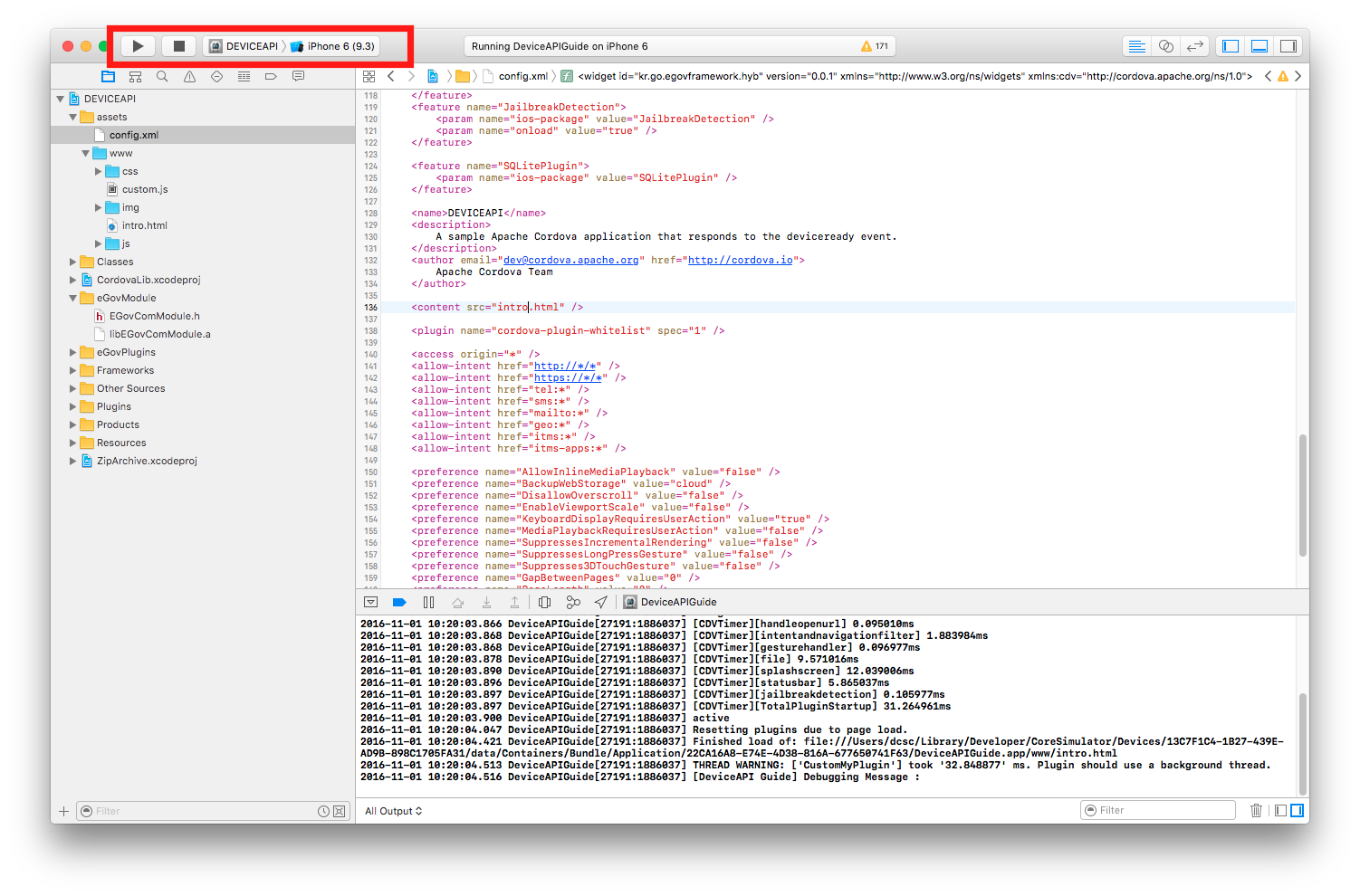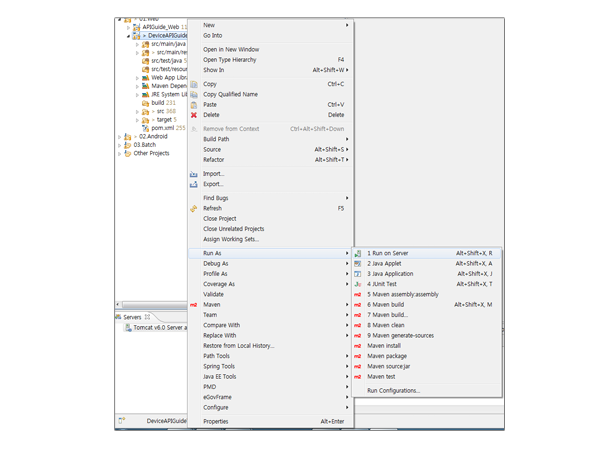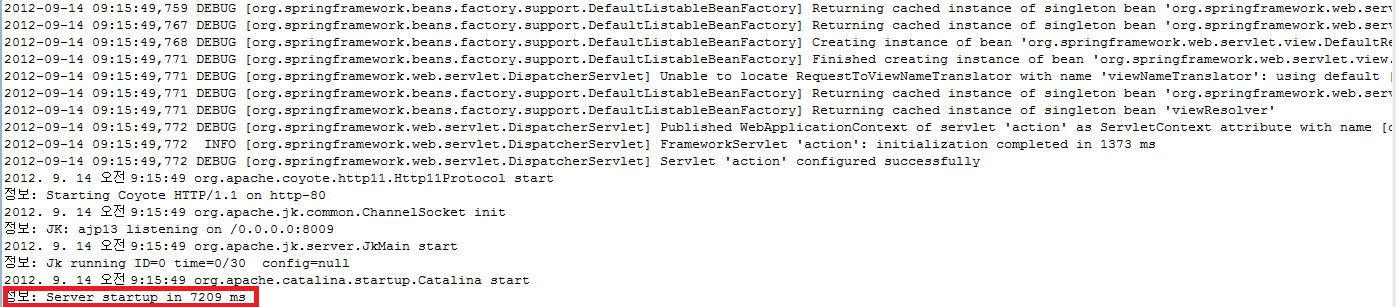FileReadWrite 디바이스API 가이드 프로그램은 모바일 디바이스 API 실행환경을 활용하여 하이브리드 앱을 개발 시 참고 및 활용될 수 있도록 구현된 전자정부 디바이스 API에 대한 가이드 앱으로써,
모바일 스마트 디바이스의 파일 정보를 JavaScript 기반으로 구성 된 FileReadWrite 디바이스API를 통하여 조회 할 수 있도록 지원한다.
또한, 전자정부 표준프레임워크 기반의 웹 서버 어플리케이션과 연계하여 디바이스 내 파일 정보를 조회하여 서버에 전송하고 조회할수 있는 기능으로 구성되어 있다.
본 가이드 프로그램 에서는 디바이스의 파일 정보 조회 기능의 활용을 가이드 할 수 있도록 모바일 기기 파일 읽기, 모바일 기기 파일 쓰기,
생성된 파일을 서버로 전송하기, 전송된 파일을 기기로 복구하기 를 제공하고 있다.
| 구분 | 내용 |
| Local 디바이스 개발 환경 | Xcode 8.0 (8A218a), Cordova 6.4.0 |
| 서버 사이드 개발 환경 | 전자정부표준프레임워크 개발환경3.6 |
| Mash up Open API 연계 | N/A |
| 테스트 디바이스 | iPhone 6 , iPad Air |
| 테스트 플랫폼 | iOS 9.3, iOS 10.0 |
| 추가 라이브러리 적용 | N/A |
폰갭에서 특정 외부 도메인이나 외부 도메인의 하위 도메인을 사용해야할 경우,
[Project_Name]/Supproting Files/config.xml에서 <access origin=“*”/> 항목에 외부 도메인 주소를 추가 설정해야 외부 도메인에 접속할 수 있다.
FileReadWrite 디바이스API 가이드 프로그램은 크게 모바일 기기 파일 읽기, 모바일 기기 파일 쓰기, 생성된 파일을 서버로 전송하기, 전송된 파일을 기기로 복구하기
기능으로 구성되어 있다.(관련기능 부분참조)
| 유형 | 대상소스명 | 비고 |
| CSS | assets/www/css/egovframwork/mbl/hyb/FileReaderWriterAPI.css | FileReaderWriterAPI 가이드 프로그램 주요 Cascading Style Sheets |
| IMAGE | assets/www/images/egovframwork/mbl/hyb/ | FileReaderWriterAPI 가이드 프로그램 주요 Image 폴더 |
| JS | assets/www/js/egovframwork/mbl/hyb/FileReaderWriterAPI.js | FileReaderWriterAPI가이드 프로그램 주요 JavaScript |
| HTML | assets/www/FileReaderWriterAPI.html | FileReaderWriterAPI 메인 페이지 |
| HTML | assets/www/license.html | FileReaderWriterAPI 라이센스 페이지 |
| HTML | assets/www/overview.html | FileReaderWriterAPI 기능설명 페이지 |
| HTML | assets/www/intro.html | FileReaderWriterAPI Intro 페이지 |
| RES | [Project_Name]/Resources/ | FileReaderWriterAPI 가이드 프로그램 주요 Resource 폴더 |
| PLIST | [Project_Name]/Resources/[Project_Name]-Info.plist | iOS 어플리케이션 설정 파일 |
window.requestFileSystem(LocalFileSystem.PERSISTENT, 0, onSuccess, onError);
| 파라미터 | 설명 | 비고 |
| LocalFileSystem.PERSISTENT | 사용자 또는 어플리케이션에 의해 제거 될 수 없는 스토리지를 조회 할 때 사용된다. | |
| onSuccess, | 파일 시스템 조회에 성공했을때 호출되는 콜백 함수 | |
| onError | 파일 시스템 조회에 실패 했을때 호출되는 콜백 함수 | |
var ft = new FileTransfer();
ft.upload(fileURI, encodeURI("http://some.server.com/upload.php"), win, fail, options);
var ft = new FileTransfer();
ft.download(fileURI, encodeURI("http://some.server.com/upload.php"), win, fail, options);
| 유형 | 대상소스명 | 비고 |
| Controller | egovframework.hyb.ios.frw.web.EgovFileReaderWriteriOSAPIController.java | FileReadWriteAPI 가이드 프로그램 Controller Class |
| Service | egovframework.hyb.ios.frw.service.EgovFileReaderWriteriOSAPIService.java | FileReadWriteAPI 가이드 프로그램 Service Class |
| ServiceImpl | egovframework.hyb.ios.frw.service.impl.EgovFileReaderWriteriOSAPIServiceImpl.java | FileReadWriteAPI 가이드 프로그램 ServiceImpl Class |
| VO | egovframework.hyb.ios.frw.service.FileReaderWriteriOSAPIVO.java | FileReadWriteAPI 가이드 프로그램 VO Class |
| DAO | egovframework.hyb.ios.frw.service.impl.FileReaderWriteriOSAPIDAO.java | FileReadWriteAPI 가이드 프로그램 Dao Class |
| QUERY XML | resources/egovframework/sqlmap/hyb/ios/frw/EgovFileReaderWriteriOSAPIGuide_SQL_xxx.xml | FileReadWriteAPI 가이드 프로그램 QUERY XML |
| 테이블명 | 테이블명(영문) | 비고 |
| FileReader/Write | FILE_READER_WRITE | 파일 정보 관리 |
| 파일상세정보 | FILE_DETAIL_INFO | 파일 상세 정보 관리 |
| No | 컬럼ID | 컬럼명 | 타입 | 길이 | NULL |
| 1 | SN | 일련번호 | NUMERIC | 6 | NotNull |
| 2 | UUID | UUID | VARCHAR | 50 | NotNull |
| 3 | FILE_SN | 파일연번 | NUMERIC | 20 | NotNull |
| 4 | FILE_NM | 파일명 | VARCHAR | 255 | Null |
| 5 | FILE_COURS | 파일경로 | VARCHAR | 2000 | Null |
| 6 | FILE_TYPE | 파일타입 | VARCHAR | 40 | Null |
| 7 | UPDT_DT | 수정일시 | DATE | Null |
| 8 | FILE_SIZE | 파일크기 | NUMERIC | 8 | Null |
| 9 | USEYN | 활성화여부 | CHAR | 1 | Null |
| No | 컬럼ID | 컬럼명 | 타입 | 길이 | NULL |
| 1 | FILE_SN | 파일연번 | NUMERIC | 20 | NotNull |
| 2 | FILE_STRE_COURS | 파일저장경로 | VARCHAR | 2000 | Null |
| 3 | STRE_FILE_NM | 저장파일명 | VARCHAR | 255 | Null |
| 4 | ORIGNL_FILE_NM | 원파일명 | VARCHAR | 255 | Null |
| 5 | FILE_EXTSN | 파일확장자 | VARCHAR | 20 | Null |
| 6 | FILE_CN | 파일내용 | BLOB | Null |
| 7 | FILE_SIZE | 파일크기 | NUMERIC | 8 | Null |
FileReadWriteAPI 디바이스API 가이드 프로그램에서 제공하는 모바일 디바이스의 파일 정보 조회 기능을 활용하기 위하여 필요한 항목 및 그 환경 설정은 다음과 같다.
<feature name="File">
<param name="ios-package" value="CDVFile"/>
</feature>
<feature name="FileTransfer">
<param name="ios-package" value="CDVFileTransfer"/>
</feature>
<feature name="Capture">
<param name="ios-package" value="CDVCapture"/>
</feature>
<feature name="InterfaceAPI">
<param name="ios-package" value="EgovInterface"/>
</feature>
<access origin="ExternalHosts"/>
#define kSERVER_URL @"Server_URL"
<entry key="fileStorePath" value="파일_저장_경로"/>
<sqlMap resource="egovframework/sqlmap/hyb/ios/dvc/EgovFileReaderWriteriOSAPIGuide_SQL_[DB명].xml"/>
FileReadWriteAPI 디바이스API 가이드 프로그램은 크게 디바이스 내 파일 정보 조회 기능과 조회된 파일 정보를 서버에 전송하고 조회할수 있는 기능으로 구성되어 있다.
function fn_egov_localStorageInfo() {
console.log("[DeviceAPI Guide] fn_egov_localStorageInfo : Success ");
window.requestFileSystem(LocalFileSystem.PERSISTENT, 0,
function(fs){ // success get file system
fileSystem = fs;
dirEntry = fs.root;
rootDirEntry = fs.root;
fn_egov_readDirectory();
console.log("fn_egov_localStorageInfo : success callback");
//listDir(dirEntry);
}, function(evt){ // error get file system
console.log("File System Error: "+evt.target.error.code);
}
);
}
function fn_egov_readDirectory() {
console.log("[DeviceAPI Guide] fn_egov_readDirectory : Success ");
var directoryReader = dirEntry.createReader();
directoryReader.readEntries(fn_egov_listDir, fn_egov_fileError);
}
function fn_egov_goDirectory(directoryEntry) {
dirEntry = directoryEntry;
fn_egov_readDirectory();
}
function fn_egov_chdir(dir) {
if (dir == "../") {
dirEntry.getParent(fn_egov_goDirectory, fn_egov_fileError);
} else if (dir == "/") {
console.log("fn_egov_chdir : go to root Dir");
dirEntry = fileSystem.root;
fn_egov_readDirectory();
} else {
dirEntry.getDirectory(dir, {}, fn_egov_goDirectory, fn_egov_fileError);
}
}
| 모바일 파일읽기 | 모바일 파일 삭제 |
 |  |
delete : 선택된 파일 삭제
닫기 : 종료
function fn_egov_captureVideo() {
navigator.device.capture.captureVideo(fn_egov_captureSuccess, fn_egov_captureError, {limit: 2});
}
function fn_egov_onResolveFileSuccess(fileEntry) {
var date = new Date().getTime();
console.log("[DeviceAPI Guide] fn_egov_onResolveFileSuccess : " + fileEntry.name + " created");
fileEntry.copyTo(rootDirEntry, "M" + date + ".MOV", fn_egov_onFileCopySuccess, fn_egov_fail);
}
| 모바일 동영상 촬영 화면 |
 |
촬영 : 동영상 촬영 및 파일 저장
function fn_egov_request_uploadFile(fileName){
$.mobile.showPageLoadingMsg();
dirEntry.getFile(fileName, null, fn_egov_uploadFile, fn_egov_fail);
}
function fn_egov_uploadFile(fileEntry) {
var options = new FileUploadOptions();
options.fileKey="file";
options.fileName=fileEntry.name;
options.mimeType="video/quicktime";
var params = {uuid : device.uuid};
options.params = params;
console.log("fn_egov_uploadFile : " + options.params.uuid);
var ft = new FileTransfer();
ft.upload(fileEntry.fullPath, serverURL + "/frw/fileUpload.do?uuid=" + encodeURI(device.uuid), fn_egov_onFileUploadSuccess, fn_egov_fail, options);
}
function fn_egov_onFileUploadSuccess(r) {
//디버그 코드
console.log("Code = " + r.responseCode);
console.log("Response = " + r.response);
console.log("Sent = " + r.bytesSent);
if(r. responseCode == 200 && r.response == "%22ok%22"){
navigator.notification.alert("파일 업로드 완료. 서버 목록을 확인해 주세요.", null, 'Info');
}else{
navigator.notification.alert("파일 업로드 실패", null, 'Info');
}
$.mobile.hidePageLoadingMsg();
console.log("[DeviceAPI Guide] fn_egov_onFileUploadSuccess : Completed ");
}
| Action | URL | Controller method | QueryID |
| 파일 업로드 | /frw/fileUpload.do | fileUpload |
| 모바일 파일목록 화면 | 모바일 파일전송 화면 |
 |  |
upload : 서버로 파일 전송
function fn_egov_make_FileInfoList(data){
var list_html = "";
var totcnt = data.fileInfoList.length;
fileInfoList = data.fileInfoList;
for (var i = 0; i < totcnt; i++) {
result = data.fileInfoList[i];
var linkVal = "javascript:fn_egov_open_down_dialogue('" + i + "');";
list_html += '<li><a href="' + linkVal + '">';
list_html += '<h3>' + result.fileNm + '</h3>';
list_html += '<p><strong>Size : ' + result.fileSize + '</strong></p></a></li>';
}
var theList = $('#fileList');
theList.html(list_html);
$.mobile.changePage("#serverFileList", "slide", false, false);
theList.listview("refresh");
console.log("[DeviceAPI Guide] fn_egov_make_FileInfoList : Completed");
}
function fn_egov_open_down_dialogue(fileNum) {
var btmItem = [{id : 'button1', value: "download"},
{id : 'button2', value: "delete"}];
jActionSheet('', 'File Info', 'c', btmItem , function(r) {
if(r == "download"){
fn_egov_downloadFile(fileNum);
}else if(r == "delete"){
fn_egov_delete_fileInfo(fileNum);
}
});
}
function fn_egov_downloadFile(fileNum){
if(!fn_egov_network_check(true)){
return false;
}
var fileTransfer = new FileTransfer();
$.mobile.showPageLoadingMsg();
fileTransfer.download(
serverURL + "/frw/fileDownload.do?uuid=" + encodeURI(device.uuid) + "&fileSn=" + encodeURI(fileInfoList[fileNum].fileSn),
rootDirEntry.fullPath + "/" + fileInfoList[fileNum].fileNm,
function(entry) {
console.log("download complete: " + entry.fullPath);
navigator.notification.alert("다운로드가 완료 되었습니다. 파일 읽기를 통해 확인 할 수 있습니다.", null, 'Info');
$.mobile.hidePageLoadingMsg();
console.log("[DeviceAPI Guide] fn_egov_downloadFile : Completed");
},
function(error) {
console.log("download error source " + error.source);
console.log("download error target " + error.target);
console.log("download error code" + error.code);
$.mobile.hidePageLoadingMsg();
}
);
}
| Action | URL | Controller method | QueryID |
| 파일 다운로드 | /frw/fileDownload.do | fileDownload | “fileReaderWriteriOSAPIDAO.selectFileInfo” |
| 전송된 파일목록 화면 | 전송된 파일복구 화면 |
 |  |
download : 선택된 파일을 디바이스로 다운로드
delete : 선택된 파일을 서버 목록에서 삭제
닫기 : 종료
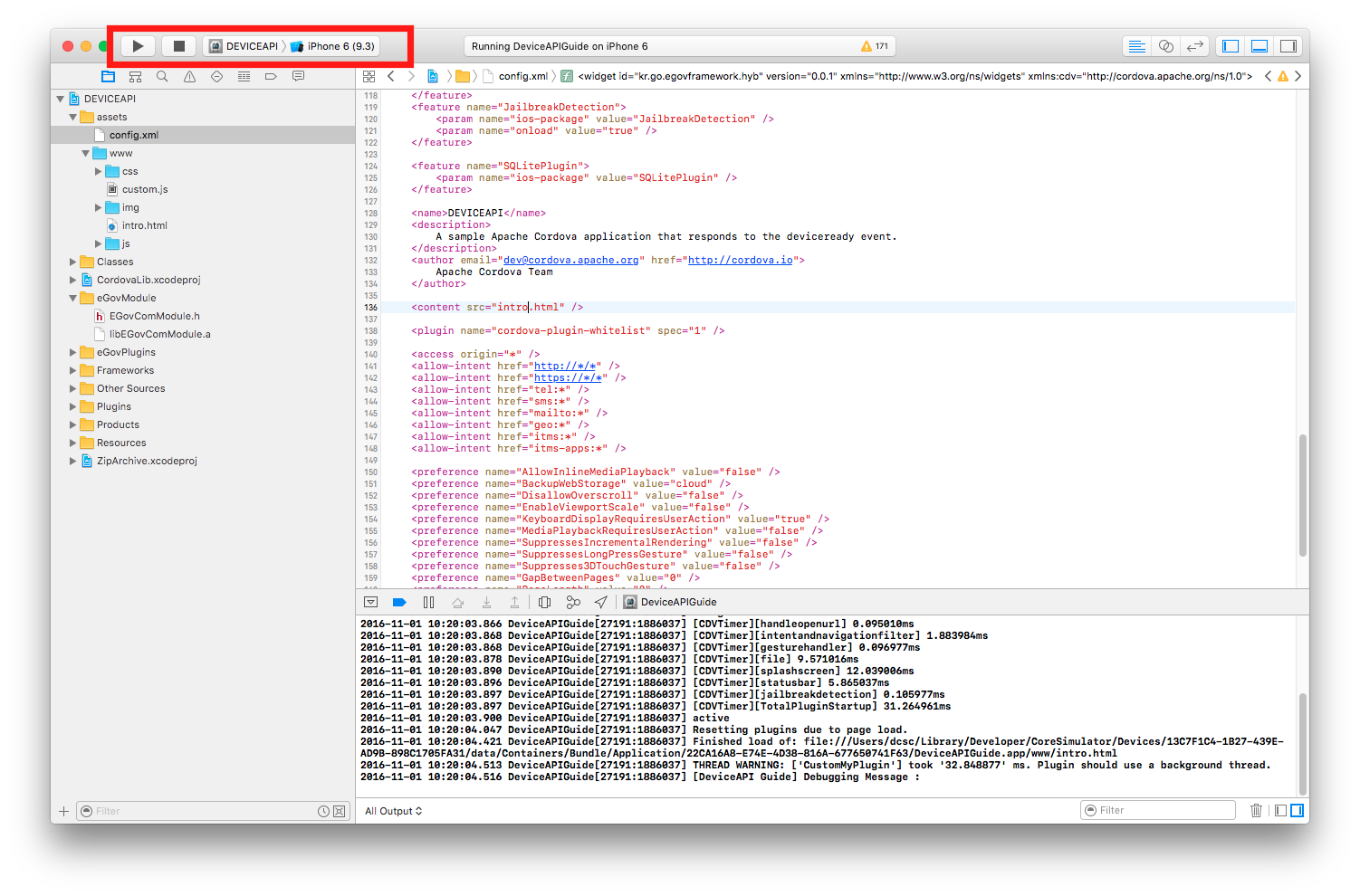

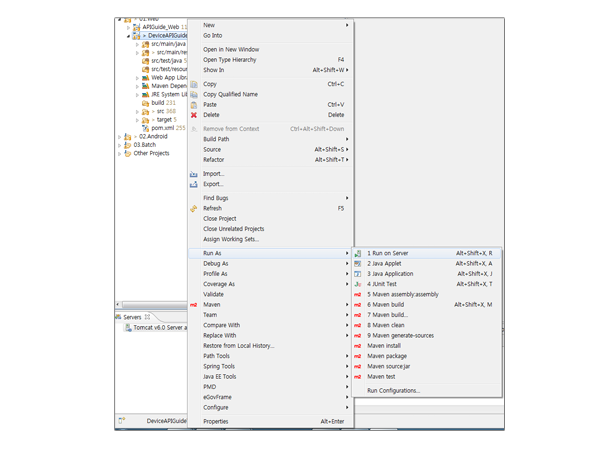
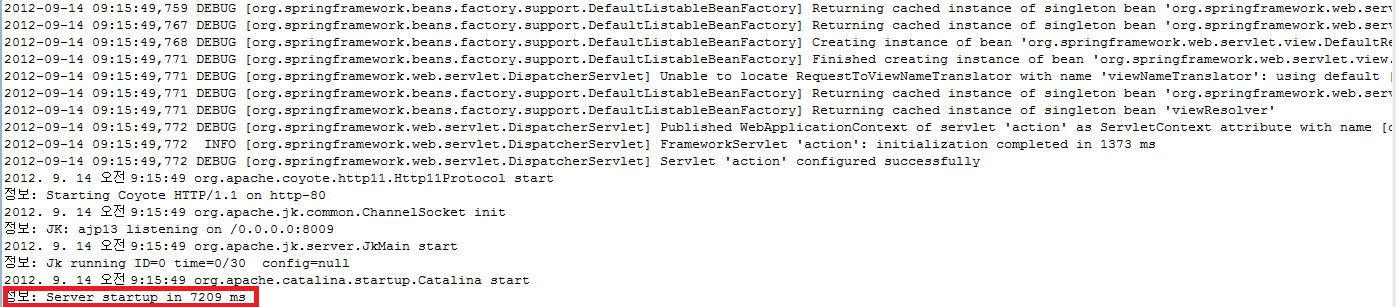
디바이스 어플리케이션에서 발생한 오류 내용 확인 및 디버깅을 위해서는 폰갭 프레임워크에서 제공하는 console.log를 이용할 수 있다. console.log 함수는 자바스크립트 구문에서 사용할 수 있는 디버그 코드로 이클립스 및 Xcode에서 확인 할 수 있다.
function fn_egov_network_check(doCheck)
{
console.log('DeviceAPIGuide fn_egov_network_check');
var networkState = navigator.network.connection.type;
...
}
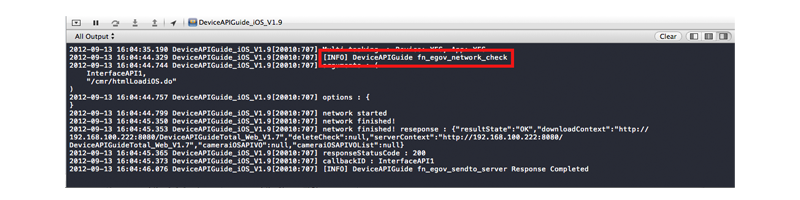
FileReadWriteAPI 디바이스 API 가이드 프로그램 에서는 디버깅을 위하여 다음과 같이 콘솔 정보를 출력한다.
| [DeviceAPI Guide] fn_egov_localStorageInfo : Success | 디바이스 파일 시스템 정보 조회 성공 시 |
| [DeviceAPI Guide] fn_egov_readDirectory : Success | 디렉토리 조회 성공 시 |
| [DeviceAPI Guide] fn_egov_onFileUploadSuccess : Completed | 파일 서버 전송 성공 시 |
| [DeviceAPI Guide] fn_egov_fileRemoved : Success | 디바이스의 파일 삭제 성공 시 |
| [DeviceAPI Guide] fn_egov_fileRemoved : fn_egov_fail | 디바이스의 파일 삭제 실패 시 |
| [DeviceAPI Guide] fn_egov_captureSuccess : Success | 동영상 촬영 성공 시 |
| [DeviceAPI Guide] fn_egov_onResolveFileSuccess | 촬영된 동영상 파일 조회 성공 시 |
| [DeviceAPI Guide] fn_egov_onFileCopySuccess : Success | 디바이스의 파일 복사 성공 시 |
| [DeviceAPI Guide] fn_egov_make_FileInfoList : Completed | 서버의 파일 정보 목록 조회 시 |
| [DeviceAPI Guide] fn_egov_delete_fileInfo : Completed | 서버의 파일 정보 삭제 시 |
| [DeviceAPI Guide] fn_egov_downloadFile : Completed | 서버의 파일 다운로드 성공 시 |
FileReadWrite 디바이스 API 가이드 다운로드 : Click
-
UX/UI 라이브러리 : jQuery Mobile
Click