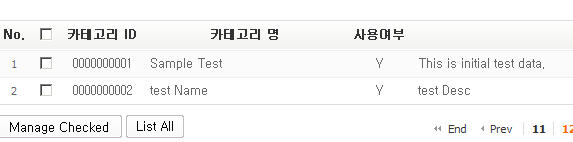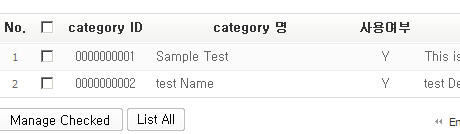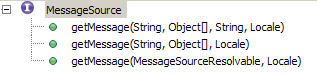Internationalization(국제화)
개요
전자정부 표준 프레임워크에서는 Spring MVC 에서 제공하는 LocaleResolver를 이용한다.
우리는 여기서 LocaleResolver를 알아보고 적용하는 설정과 다국어가 적용된 message resource 를 가져와 활용하는 것을 보도록 하겠다.
Spring MVC 는 다국어를 지원하기 위하여 아래와 같은 종류의 LocaleResolver 를 제공하고 있다.
- CookieLocaleResolver : 쿠키를 이용한 locale정보 사용
- SessionLocaleResolver : 세션을 이용한 locale정보 사용
- AcceptHeaderLocaleResolver : 클라이언트의 브라우져에 설정된 locale정보 사용
![]() Bean 설정 파일에 정의하지 않을 경우 AcceptHeaderLocaleResolver 를 default 로 적용된다.
Bean 설정 파일에 정의하지 않을 경우 AcceptHeaderLocaleResolver 를 default 로 적용된다.
설명
3가지의 LocaleResolver
CookieLocaleResolver
CookieLocaleResolver 를 설정하는 경우 사용자의 쿠키에 설정된 Locale 을 읽어들인다.
samlple-servlet.xml
... <bean id="localeResolver" class="org.springframework.web.servlet.i18n.CookieLocaleResolver" > <property name="cookieName" value="clientlanguage"/> <property name="cookieMaxAge" value="100000"/> <property name="cookiePath" value="web/cookie"/> </bean> ...
다음과 같은 속성을 사용할 수 있다.
| 속성 | 기본값 | 설명 |
|---|---|---|
| cookieName | classname + locale | 쿠키명 |
| cookieAge | nteger.MAX_INT | -1 로 해두면 브라우저를 닫을 때 없어짐 |
| cookiepath | / | Path 를 지정하면 해당하는 Path와 그 하위 Path 에서만 참조 |
SessionLocaleResolver
requst가 가지고 있는 session으로 부터 locale 정보를 가져온다.
samlple-servlet.xml
...
<bean id="localeResolver" class="org.springframework.web.servlet.i18n.SessionLocaleResolver" />
...
AcceptHeaderLocaleResolver
사용자의 보라우저에서 보내진 request 의 헤더에 accept-language 부분에서 Locale 을 읽어들인다.
사용자의 브라우져의 Locale 을 나타낸다.
samlple-servlet.xml
<bean id="localeResolver" class="org.springframework.web.servlet.i18n.AcceptHeaderLocaleResolver" />
XML 설정
Web Configuration
Web 을 통해 들어오는 요청을 Charset UTF-8 적용한다.
CharacterEncodingFilter 을 이용하여 encoding 할 수 이도록 아래와 같이 세팅한다.
web.xml
... <filter> <filter-name>encoding-filter</filter-name> <filter-class> org.springframework.web.filter.CharacterEncodingFilter </filter-class> <init-param> <param-name>encoding</param-name> <param-value>UTF-8</param-value> </init-param> </filter> <filter-mapping> <filter-name>encoding-filter</filter-name> <url-pattern>/*</url-pattern> </filter-mapping> ...
Spring Configuration
사용자의 브라우져의 Locale 정보를 이용하지 않고
사용자가 선택하여 언어를 직접 선택할 수 있도록 구현하려 한다면
CookieLocaleResolver 나 SessionLocaleResolver 를 이용한다.
먼저 다국어를 지원해야 하므로 메세지를 MessageSource 로 추출하여 구현해야 한다.
자세한 MessageSource 내용은 Resource 를 참고하길 바란다.
messageSource는 아래와 같이 설정하였다.
samlple-servlet.xml
<bean id="messageSource" class="org.springframework.context.support.ResourceBundleMessageSource"> <property name="basenames"> <list> <value>classpath:/message/message</value> </list> </property> </bean>
message properties 파일은 아래와 같다.
locale에 따라 ko, en 으로 구분하였다.
message_ko.properties
view.category=카테고리
message_en.properties
view.category=category
ResourceBundleMessageSource 는 beannames 명으로 messages 을 받아오는데 디폴트의 경우는 messages.properties 에서 message를 받아오고 locale 이 한국어일 경우는 messages_ko_KRproperties 에서 받아오고 영어일 경우는 messages_en_US.properties 에서 받아온다. 아래와 같이 localeResover 과 localeChangeInterceptor 를 등록하고 Annotation 기반에서 동작할 수 있도록 DefaultAnnotationHandlerMapping 에 interceptor 로 등록을 해준다.
samlple-servlet.xml
<!-- 세션을 이용한 Locale 이용시--> <bean id="localeResolver" class="org.springframework.web.servlet.i18n.SessionLocaleResolver"/> <!-- 쿠키를 이용한 Locale 이용시 <bean id="localeResolver" class="org.springframework.web.servlet.i18n.CookieLocaleResolver"/> --> <bean id="localeChangeInterceptor" class="org.springframework.web.servlet.i18n.LocaleChangeInterceptor"> <property name="paramName" value="language"/> </bean> <bean id="annotationMapper" class="org.springframework.web.servlet.mvc.annotation.DefaultAnnotationHandlerMapping"> <property name="interceptors"> <list> <ref bean="localeChangeInterceptor"/> </list> </property> </bean>
SessionLocaleResolver 를 이용하여 위와 같이 하였을 경우 Locale 결정은 language 로 Request Parameter 로 넘기게 된다. 카테고리 용어가 영어와 한글로 바뀌는 것을 아래와 같이 볼 수 있다.
리스트를 보여주는 화면에 예를 보자면 Spring 메세지 태크를 이용하여
<spring:message code="view.category" />
으로 표현한다.
<%@ taglib prefix="spring" uri=http://www.springframework.org/tags %> <form:form commandName="message" > .... <table border="1" cellspacing="0" class="boardList" summary="List of Category"> <thead> <tr> <th scope="col">No.</th> <th scope="col"> <input name="checkAll" type="checkbox" class="inputCheck" title="Check All" onclick="javascript:fncCheckAll();"/> </th> <th scope="col"><spring:message code="view.category" /> ID</th> <th scope="col"><spring:message code="view.category" /> 명</th> <th scope="col">사용여부</th> <th scope="col">Description</th> <th scope="col">등록자</th> </tr> </thead> ....
화면상으로 해당 페이지를 실행해보면 아래와 같다.
한글인 경우 :
http://localhost:8080/sample-web/sale/listCategory.do?language=ko
영어인 경우 :
http://localhost:8080/sample-web/sale/listCategory.do?language=en
Java 소스내에서 locale 적용 메세지 가져오기
참고로 MessageSource 는 아래와 같은 메소드로 이루어져 있다.(실제로 여기서의 구현체는 ResourceBundleMessageSource 임.)
String msg = messageSource.getMessage(messageKey, messageParameters, defaultMessage, locale);