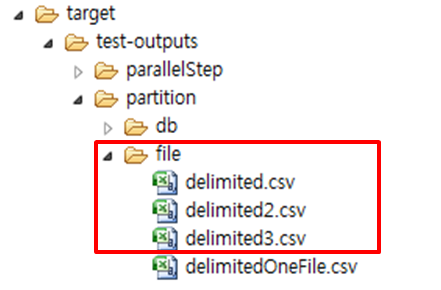설명
설정
Job 설정
File 파티셔닝 예제의 Job 설정 파일인 partitionFileJob.xml을 확인한다.
- partitioner : 입력리소스 수 만큼 Master Step을 파티셔닝하는 MultiResourcePartitioner
- grid-size : 생성할 Context 수
- fileNameListener : 입력 리소스명과 같은 이름의 출력리소스명을 설정하고, 입력 리소스가 없다면 설정된 기본값을 이용해 출력위치 및 출력파일명을 지정한다.
<job id="partitionJob" restartable="true" xmlns="http://www.springframework.org/schema/batch"> <step id="step"> <partition step="step1" partitioner="partitioner"> <handler grid-size="4" task-executor="taskExecutor" /> </partition> </step> </job>
<bean id="partitioner" class="org.springframework.batch.core.partition.support.MultiResourcePartitioner"> <property name="resources" value="classpath:egovframework/data/input/delimited*.csv" /> </bean>
<step id="step1" xmlns="http://www.springframework.org/schema/batch"> <tasklet transaction-manager="transactionManager"> <chunk writer="itemWriter" reader="itemReader" commit-interval="5" /> <listeners> <listener ref="fileNameListener" /> </listeners> </tasklet> </step>
<bean id="fileNameListener" class="egovframework.brte.sample.example.listener.EgovOutputFileListener" scope="step"> <property name="path" value="file:./target/test-outputs/partition/file/" /> </bean>
클래스 설정
MultiResourcePartitioner
스프링에서 제공하는 MultiResourcePartitioner 를 사용하며 입력리소스의 수(입력파일 수)만큼 Context를 생성하고 출력위치를 셋팅하는 역할을 한다.(Context 생성으로 여러 Slave Step들을 사용할 수 있게 됨)
- gridSize : Job 설정파일에서 프로퍼티로 받아온다. (예제에서는 4로 지정되어 있지만, 입력리소스의 수(3개)를 기준으로 Context가 생기므로 총 3개의 SalveStep이 생긴다.)
public class MultiResourcePartitioner implements Partitioner { ... public Map<String, ExecutionContext> partition(int gridSize) { Map<String, ExecutionContext> map = new HashMap<String, ExecutionContext>(gridSize); int i = 0; for (Resource resource : resources) { ExecutionContext context = new ExecutionContext(); Assert.state(resource.exists(), "Resource does not exist: "+resource); try { context.putString(keyName, resource.getURL().toExternalForm()); } catch (IOException e) { throw new IllegalArgumentException("File could not be located for: "+resource, e); } map.put(PARTITION_KEY + i, context); i++; } return map; } }
EgovOutputFileListener
Step 수행 이전에 호출이 되며, 입력리소스의 정보를 이용하여 출력파일에 대한 정보를 생성 및 저장한다.
✔ 출력은 path의 기본값인 “file:./target/output/” 이하에 생성이 되며, 이 경로는 Job 설정파일(path 프로퍼티)에서 변경할 수 있다.
public class EgovOutputFileListener { // outputKeyName private String outputKeyName = "outputFile"; // inputKeyName private String inputKeyName = "fileName"; // path private String path = "file:./target/output/"; ... @BeforeStep public void createOutputNameFromInput(StepExecution stepExecution) { ExecutionContext executionContext = stepExecution.getExecutionContext(); String inputName = stepExecution.getStepName().replace(":", "-"); if (executionContext.containsKey(inputKeyName)) { inputName = executionContext.getString(inputKeyName); } if (!executionContext.containsKey(outputKeyName)) { executionContext.putString(outputKeyName, path + FilenameUtils.getBaseName(inputName) + ".csv"); } } }
JunitTest 구성 및 수행
JunitTest 구성
partitionFileJob 설정과 관련 클래스들로 Junit Test를 수행한다. 이 때 배치가 수행되고, 관련된 내용을 확인할 수 있다.
✔ JunitTest 클래스의 구조는 배치실행환경 예제 Junit Test 설명을 참고한다.
✔ assertEquals(“COMPLETED”, jobExecution.getExitStatus().getExitCode()) : 배치수행결과가 COMPLETED 인지 확인한다.
✔ 데이터처리 결과를 확인하기 위해, 배치수행과 개별적으로 배치수행전 후의 inputs, outputs을 생성하여 비교한다.
@Test public void testUpdateCredit() throws Exception { //Job 의 output 자료들을 얻음 open(inputReader); List<CustomerCredit> inputs = new ArrayList<CustomerCredit>(getCredits(inputReader)); close(inputReader); //Job 수행 JobExecution jobExecution = jobLauncherTestUtils.launchJob(); assertEquals(BatchStatus.COMPLETED, jobExecution.getStatus()); //Job 의 output 자료들을 얻음 @SuppressWarnings("unchecked") ItemReader<CustomerCredit> outputReader = (ItemReader<CustomerCredit>) applicationContext.getBean("outputTestReader"); open(outputReader); List<CustomerCredit> outputs = new ArrayList<CustomerCredit>(getCredits(outputReader)); close(outputReader); //input과 output 의 자료중 credit 의 값 비교 assertEquals(inputs.size(), outputs.size()); int itemCount = inputs.size(); inputs.iterator(); for (int i = 0; i < itemCount; i++) { assertEquals(inputs.get(i).getCredit().intValue(), outputs.get(i).getCredit().intValue()); }
JunitTest 수행
수행방법은 JunitTest 실행을 참고한다.
결과확인
이 위키의 내용은 다음의 라이센스에 따릅니다 :CC Attribution-Noncommercial-Share Alike 3.0 Unported
전자정부 표준프레임워크 라이센스(바로가기)
전자정부 표준프레임워크 활용의 안정성 보장을 위해 위험성을 지속적으로 모니터링하고 있으나, 오픈소스의 특성상 문제가 발생할 수 있습니다.
전자정부 표준프레임워크는 Apache 2.0 라이선스를 따르고 있는 오픈소스 프로그램입니다. Apache 2.0 라이선스에 따라 표준프레임워크를 활용하여 발생된 업무중단, 컴퓨터 고장 또는 오동작으로 인한 손해 등에 대해서 책임이 없습니다.
전자정부 표준프레임워크 라이센스(바로가기)
전자정부 표준프레임워크 활용의 안정성 보장을 위해 위험성을 지속적으로 모니터링하고 있으나, 오픈소스의 특성상 문제가 발생할 수 있습니다.
전자정부 표준프레임워크는 Apache 2.0 라이선스를 따르고 있는 오픈소스 프로그램입니다. Apache 2.0 라이선스에 따라 표준프레임워크를 활용하여 발생된 업무중단, 컴퓨터 고장 또는 오동작으로 인한 손해 등에 대해서 책임이 없습니다.