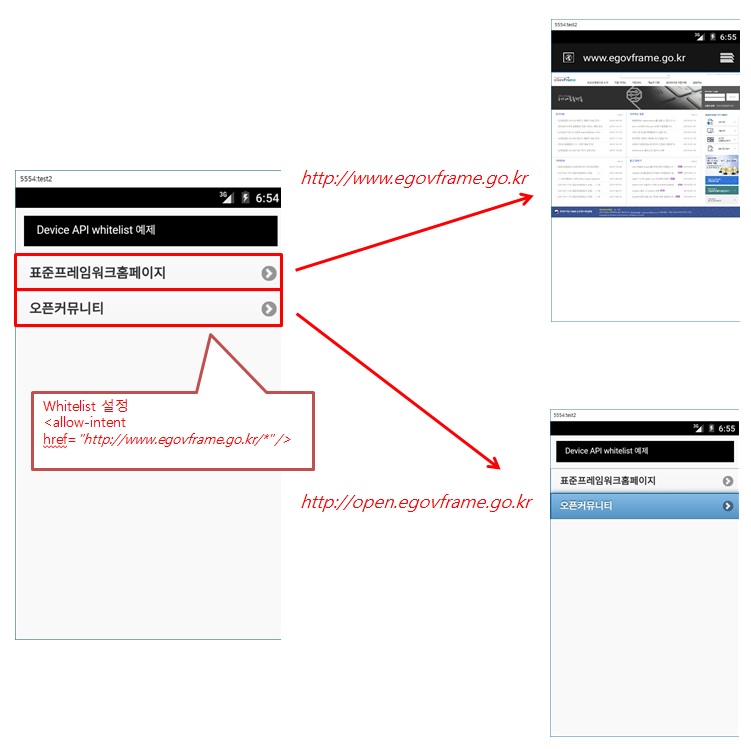Device API whitelist Plug-In 설명
개요
Cordova에서 지원하는 보안설정을 위한 플러그인입니다. 이 플러그인은 Cordova App에서 화이트리스트 정책을 구현할 수 있게 합니다. 허용된 도메인만 사이트를 엑세스 할 수 있도록 블랙리스트 보안과 상반되는 보안 방식입니다.
설정 방법
- 해당 링크만 허용
<allow-intent href="http://www.egovframe.go.kr/*" />- 하위 도메인 허용
<allow-intent href="https://*.egovframe.go.kr/*" />- 하위 도메인 허용
<allow-intent href="https://*.egovframe.go.kr/*" />- 모든 http, https 허용
<allow-intent href="http://*/*" /> <allow-intent href="https://*/*" />
- 모든 URL 허용
<allow-intent href="*" />- SMS 링크로 메시징 앱 허용
<allow-intent href="sms:*" />- 전화번호 유형의 링크가 전화 허용
<allow-intent href="tel:*" />
적용 방법
- config.xml추가
<feature name="Whitelist"> <param name="android-package" value="org.apache.cordova.whitelist.WhitelistPlugin" /> <param name="onload" value="true" /> </feature>
<allow-intent href="http://*/*" /> <allow-intent href="https://*/*" /> <allow-intent href="tel:*" /> <allow-intent href="sms:*" /> <allow-intent href="mailto:*" /> <allow-intent href="geo:*" /> <allow-intent href="itms:*" /> <allow-intent href="itms-apps:*" />
Whitelist 예제
- 예제 파일(기준:DeviceinfoAPI_3.5.1_Android)
순서 : 포탈 - 다운로드 - 모바일 디바잇 API - 가이드프로그램 - 모바일 디바이스 API 가이드프로그램 3.5.1 - DeviceInfo API 가이드 다운로드(Android)
- config.xml 코딩 추가
//whitelist plugin 추가
<feature name="Whitelist">
<param name="android-package" value="org.apache.cordova.whitelist.WhitelistPlugin" />
<param name="onload" value="true" />
</feature>
//시작 페이지 설정
<content src="whitelist.html" />
//whitelist 사용 http://www.egovframe.go.kr/* 링크만 허용
<allow-intent href="http://www.egovframe.go.kr/*" />- whitelist.html 파일 추가
<div> <div> <p>Device API whitelist 예제</p> </div> <ul data-role="listview"> <li><a href="http://www.egovframe.go.kr/" data-ajax="false" target="blank">표준프레임워크홈페이지</a></li> <li><a href="http://open.egovframe.go.kr/" data-ajax="false" target="blank">오픈커뮤니티</a></li> </ul> </div>
Whitelist 예제 실행 화면
- Android Virtual Devices 화면
- config.xml 설정에서 ”<allow-intent href=”http://www.egovframe.go.kr/*” />” 만 허용하여
그 외 오픈커뮤니티(http://open.egovframe.go.kr/)사이트는 특별한 알림이나 로그가 나타나지 않으므로 작업시 주의가 필요함.
이 위키의 내용은 다음의 라이센스에 따릅니다 :CC Attribution-Noncommercial-Share Alike 3.0 Unported
전자정부 표준프레임워크 라이센스(바로가기)
전자정부 표준프레임워크 활용의 안정성 보장을 위해 위험성을 지속적으로 모니터링하고 있으나, 오픈소스의 특성상 문제가 발생할 수 있습니다.
전자정부 표준프레임워크는 Apache 2.0 라이선스를 따르고 있는 오픈소스 프로그램입니다. Apache 2.0 라이선스에 따라 표준프레임워크를 활용하여 발생된 업무중단, 컴퓨터 고장 또는 오동작으로 인한 손해 등에 대해서 책임이 없습니다.
전자정부 표준프레임워크 라이센스(바로가기)
전자정부 표준프레임워크 활용의 안정성 보장을 위해 위험성을 지속적으로 모니터링하고 있으나, 오픈소스의 특성상 문제가 발생할 수 있습니다.
전자정부 표준프레임워크는 Apache 2.0 라이선스를 따르고 있는 오픈소스 프로그램입니다. Apache 2.0 라이선스에 따라 표준프레임워크를 활용하여 발생된 업무중단, 컴퓨터 고장 또는 오동작으로 인한 손해 등에 대해서 책임이 없습니다.