Customize Development Tool
Summary
This tool provides customization to eGovFrame and allows developers to configure and select desiring features only.
Description
If any developer needs to select optional features for convenience, the Customize Development Tool Wizard allows to install desired features. The following features are provided by the eGovFrame.
Provided features:
- eGovFrame AmaterasERD
- eGovFrame AmaterasUML
- eGovFrame CodeGen
- eGovFrame CodeGen Templates
- eGovFrame EclEmma
- eGovFrame Help
- eGovFrame RTE Distribution Tool
- eGovFrame TestCase Generator Feature
- eGovFrame TestCase Templates Feature
- Spring IDE Web Flow Extension(optional)
Manual
Customized Development Tool
1. Select Configuration>Customize Development Tool in the eGovFrame Menu.
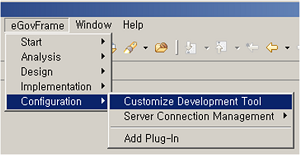
2. Select desired features in Install Wizard, then click Next to finish setup.
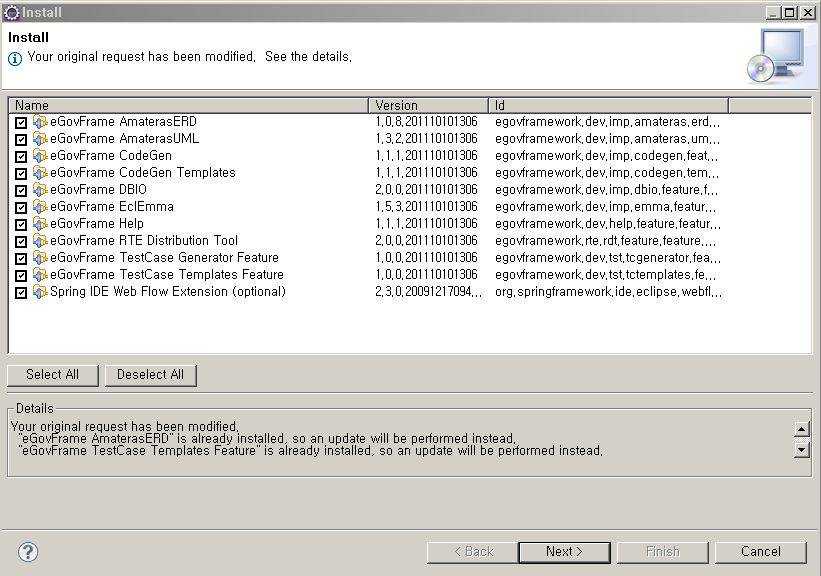
✔ As the eGovFrame CodeGen requires the eGovFrame AmaterasUML, install the eGovFrame AmaterasUML before installing the eGovFrame CodeGen.
✔ To avoid duplicated installation of the same software, the Install Wizard hides installed software. If there’s an update to installed software, you can select it in the Install Wizard to update